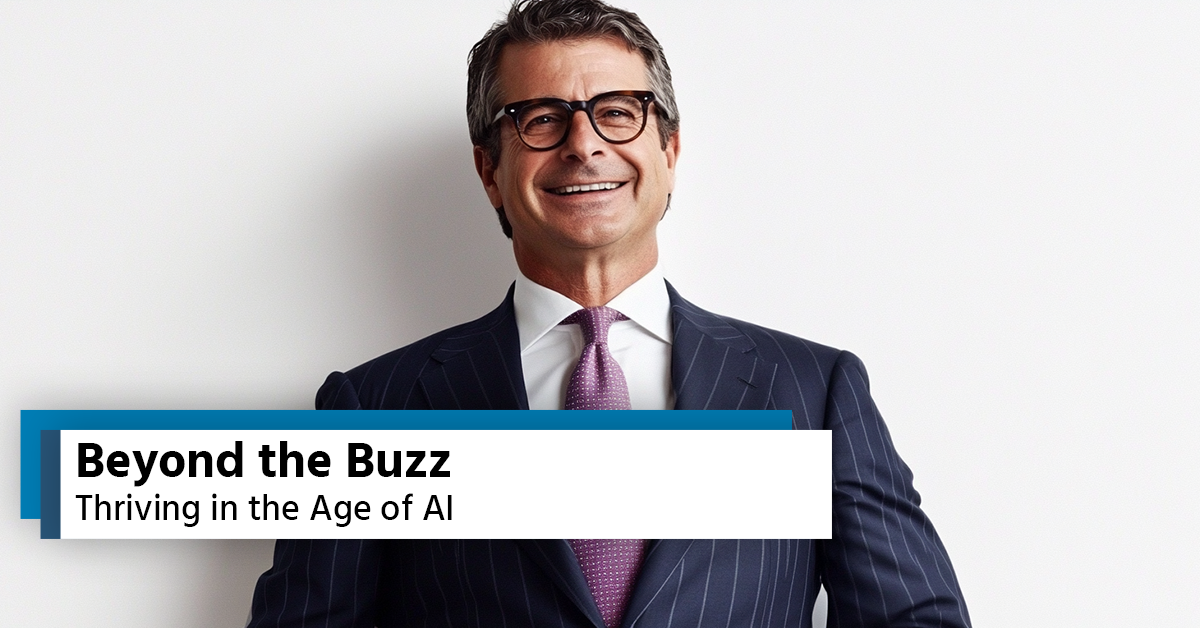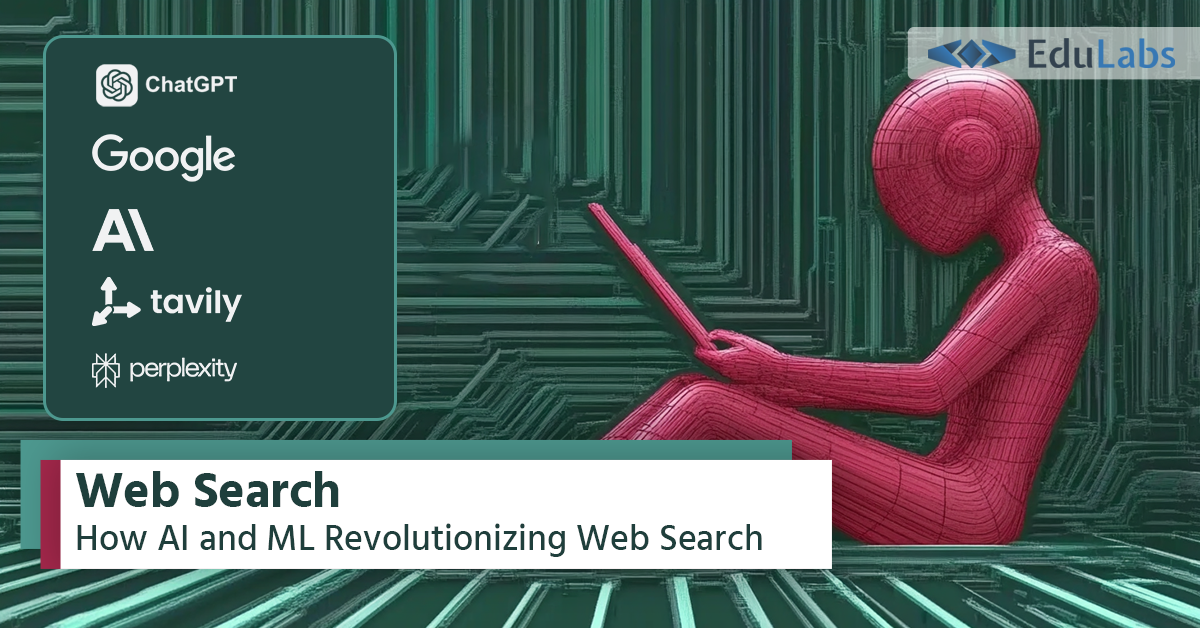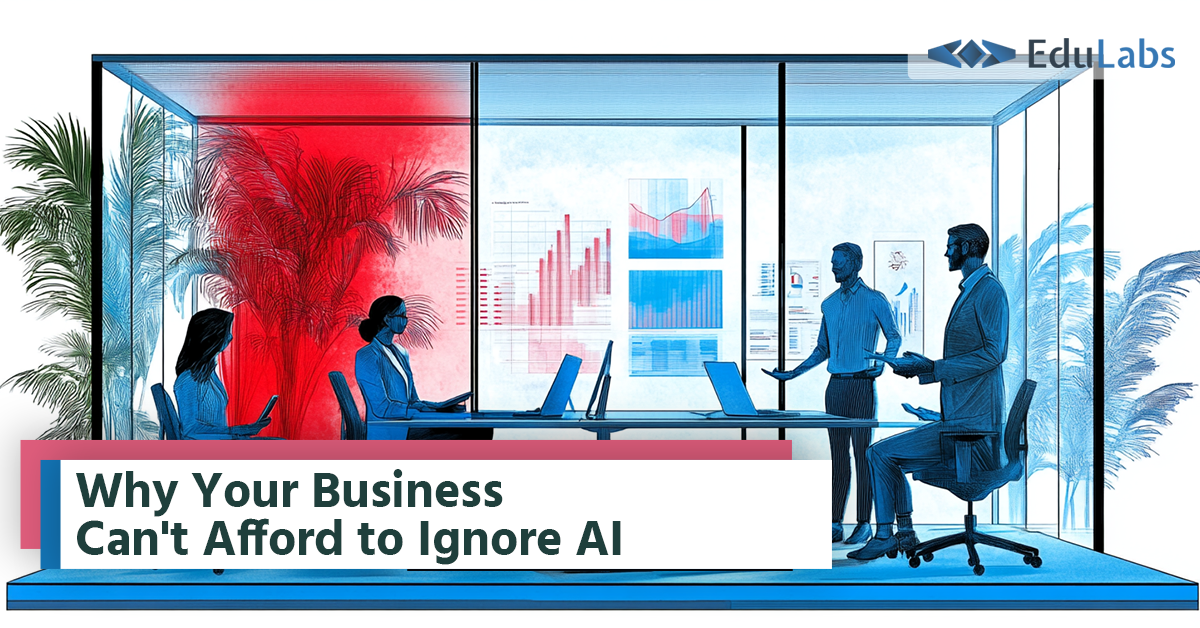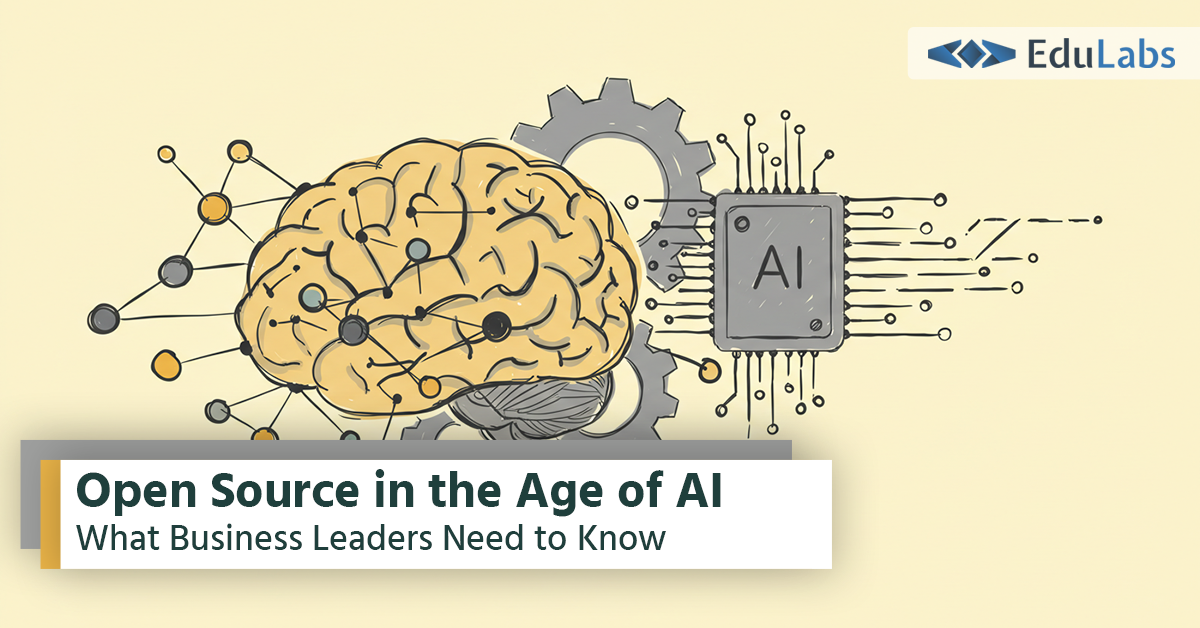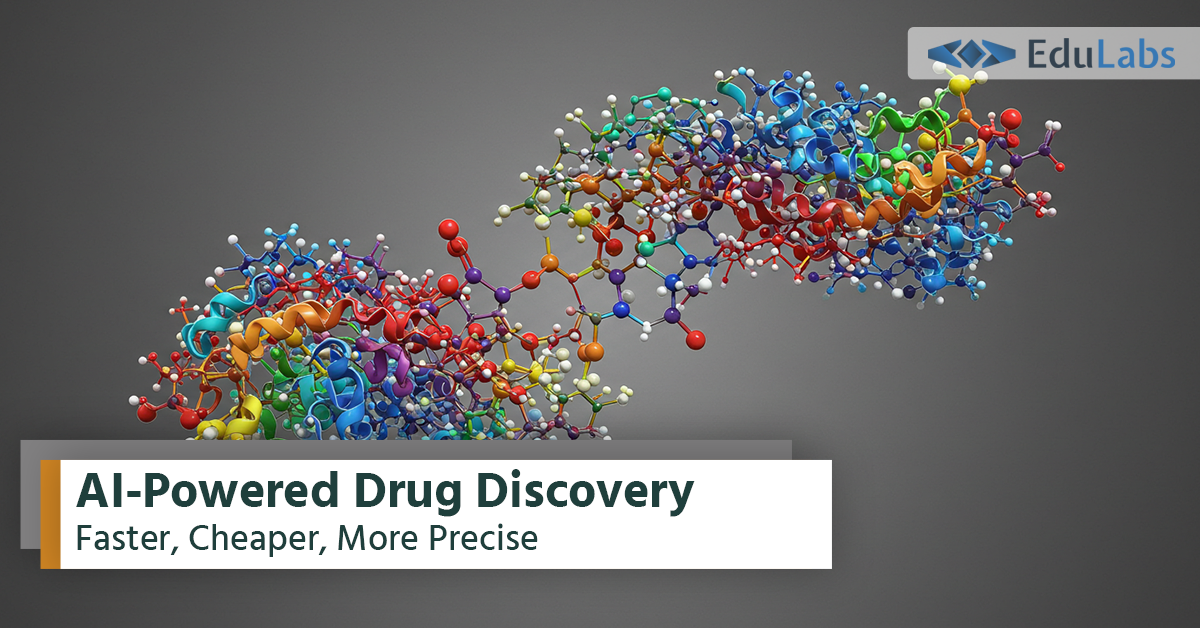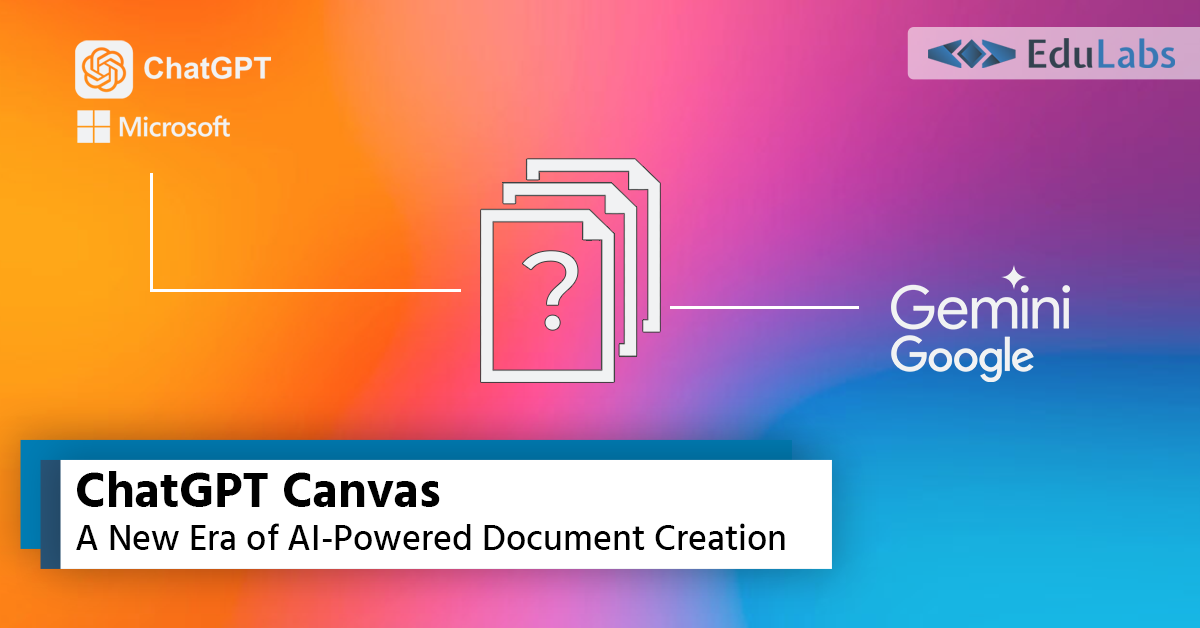
ChatGPT Canvas: Microsoft's Answer to Google's Document Empire?
- Victor Aynbinder
- Tools & Tips, AI
- 03 Nov, 2024
The Rise of Google Docs
In the early 2000s, Microsoft Office was king. If you needed to write a report or put together a presentation, Word, Excel, and PowerPoint were the tools you reached for—often bought in a costly package or carefully installed with a disc. Then, Google Docs came along, offering something revolutionary: a free, cloud-based solution where you could create and share documents with anyone, anywhere, without worrying about software versions or losing a USB drive. Google Sheets and Google Docs became staples of work, education, and collaboration, especially as Google Workspace (previously G Suite) offered seamless integration with email and cloud storage. Microsoft Office users started to migrate, wooed by Google’s simplicity, flexibility, and the magic of real-time collaboration—and, of course, the price tag of free.
Enter the LLMs: The Game Changer
But times are changing again. Enter the large language models (LLMs), the new front of the tech giants' arms race. In this battle, companies like OpenAI, Google, Microsoft, and Anthropic are spending billions of dollars to push the boundaries of what artificial intelligence can do for us. Microsoft and OpenAI have their formidable partnership, integrating AI directly into productivity tools like Word, Excel, and beyond. Google is countering with Gemini, adding AI right into Google Docs. And while these giants are likely losing money in the short term, this investment isn’t about immediate profits; it's about staking out territory in the next evolution of productivity tools—an era where users want smarter software, software that understands their needs, context, and helps them do more with less effort. Which brings us to ChatGPT Canvas, an offering that feels like the next leap.
The Problem with Our Current Document Tools
The way we currently use document software—whether it's Google Docs, Microsoft Word Online, Zoho Writer, or others—is still largely conventional. Sure, LLMs like Gemini are helping us generate drafts, blog posts, emails, and reports more quickly than ever. But they fall short when it comes to true interaction. If you've generated a report and decide you want to alter one specific section—expand it, change the tone, rewrite just the last few sentences—the process is clunky. You’re likely going to regenerate from scratch or go back and forth, manually tweaking with limited AI assistance. This lack of fluidity keeps users from realizing the true potential of AI-enhanced documents.
What Is ChatGPT Canvas?
ChatGPT Canvas is OpenAI’s innovative answer to these limitations. Imagine an expansive, flexible workspace that combines the power of generative AI with document editing—a space where users can collaboratively create content with an AI that can respond to their needs in real time, down to a specific paragraph, sentence, or even phrase. Want to change a single paragraph to be more persuasive? Highlight it and get suggestions instantly. Want to reformat an entire section for a different audience? Canvas allows for these changes seamlessly, understanding not just the content but the intent. Unlike Google Docs with Gemini, where the AI support can feel like a separate, detached layer, Canvas is designed to make AI part of every document's fabric. It’s adaptive, truly interactive, and can serve as a constant co-author without the usual frictions.
The Allure of ChatGPT Canvas for Google Docs Users
This approach is what could make Google Docs users reconsider. ChatGPT Canvas promises more than just AI-assisted drafting; it offers a new way of working where AI is truly embedded into the process. It’s not about getting a suggestion here or there—it’s about letting AI assist you at every level, from the macro structure of a document to the smallest tweak. This kind of fluidity is attractive because it brings AI into a genuinely useful, everyday function. People love Google Docs for its collaboration; Canvas offers collaboration not just between humans, but between humans and AI—all in a way that’s intuitive, helpful, and empowering.
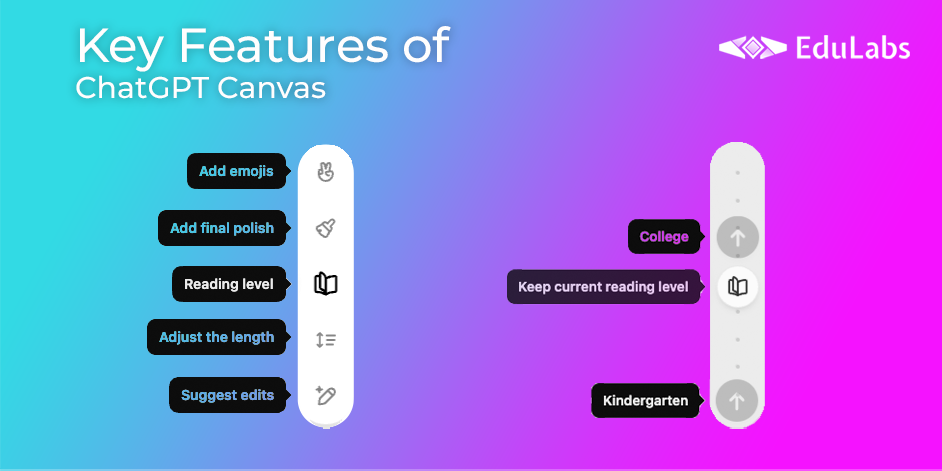
Key Features of ChatGPT Canvas
- Contextual Edits: Highlight any text—whether it’s a paragraph, sentence, or phrase—and instantly get suggestions for tone, clarity, or style adjustments based on your intent.
- Adaptive AI Assistance: The AI adapts to your specific writing needs, offering tailored suggestions for various types of content, from business proposals to creative writing.
- Integrated Feedback Loop: Canvas is designed to understand not only what changes you want but also why, creating a continuous and responsive editing environment.
- Seamless Interaction: Instead of treating AI as an add-on feature, Canvas integrates AI into the core workflow, making the document-editing process smoother and more dynamic.
- Flexible Content Generation: Generate new sections or modify existing content with ease, allowing users to maintain creative control while leveraging AI to handle repetitive or complex tasks.
Availability of ChatGPT Canvas
ChatGPT Canvas is currently available to users who have subscribed to OpenAI’s premium plans, specifically those who are part of ChatGPT Plus and Enterprise subscriptions. OpenAI is also rolling out access to select users for beta testing, ensuring feedback from a wide range of individuals and organizations. Future availability may expand as OpenAI aims to make Canvas more accessible to a broader audience.
The Ongoing Battle for Document Supremacy
The productivity software race is far from over. Microsoft, Google, OpenAI, Anthropic—all are introducing new tools and capabilities in an attempt to define the future of work. Features like OpenAI’s Custom GPTs are being mirrored by Google’s Gemini Gems and similar solutions from others. Each new tool brings different strengths, and each new feature gains enormous attention. ChatGPT Canvas isn’t just about documents; it’s about changing the way we think about and work with text. Whether it’s enough to lure Google Docs users remains to be seen, but it’s clear that, in this rapidly evolving space, the only certainty is more change, more options, and better tools for everyone.